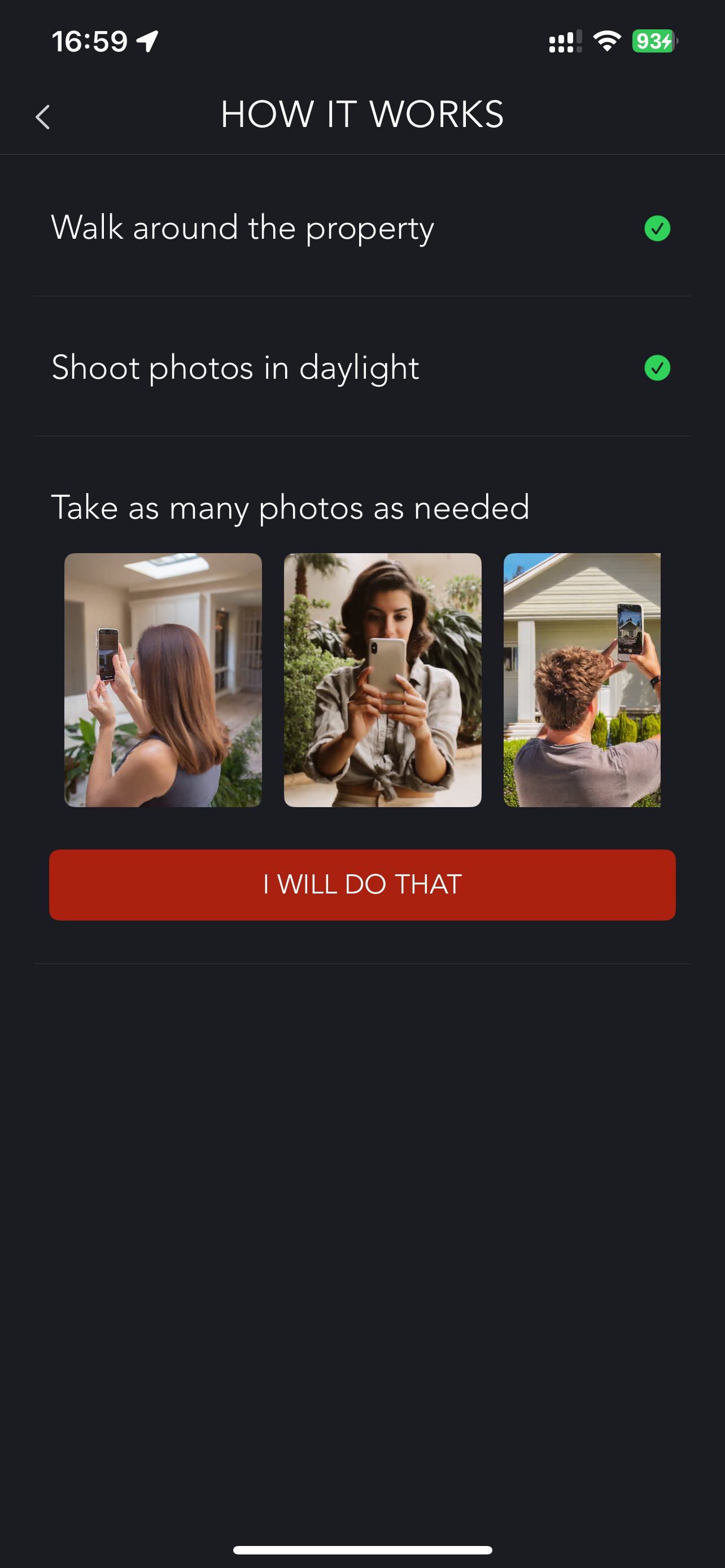The FireBreak mobile app gives homeowners property-specific top actions to meet the latest insurance and industry standards for survivability and insurability.
Here is a video demonstrating the app's functionality.
At this point, FireBreak Beta is only available for Apple devices using the Apple TestFlight, an Apple app that helps developers get their apps beta-tested. Learn more about Apple iOS TestFlight.
If you need to borrow someone else’s device, just forward them this page and have them follow the link.
Tap this button to guide you through the steps to get Testflight and then the FireBreak beta.
If you'd like to submit feedback without leaving the app, follow these steps: